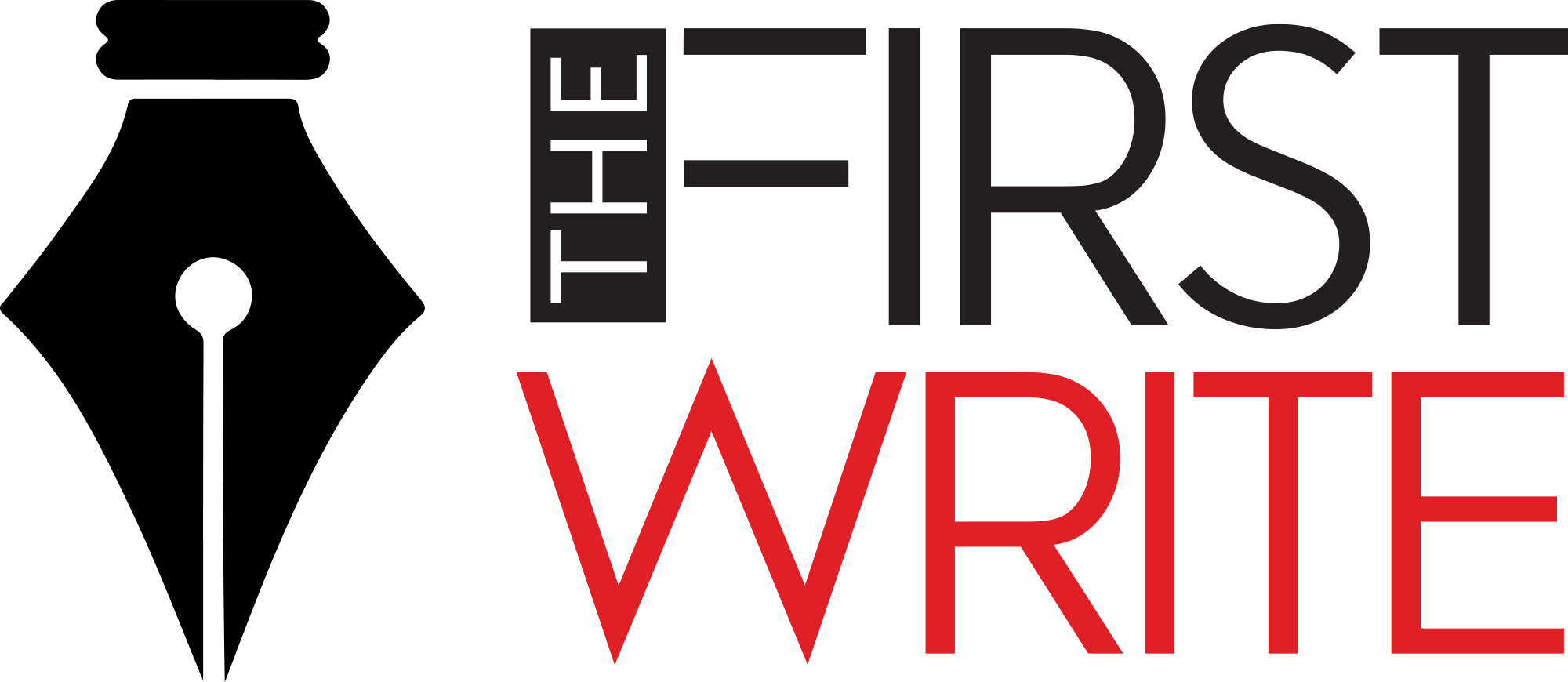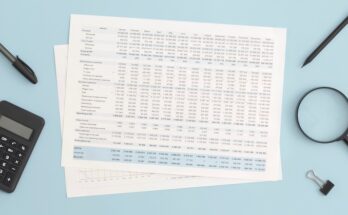Planning the audiovisual setup for a conference room can feel like trying to juggle a dozen remotes at once. You want your next big meeting or presentation to run smoothly, but figuring out how to piece together displays, cameras and sound systems isn’t always straightforward. The good news? With a little planning, you can build an AV setup that keeps everyone focused on the content and not the tech.
Understand What Your Room Needs
No two conference rooms are exactly alike. Before you buy anything, take a moment to think about how the room will be used and who will be in it. Are you hosting small team check‑ins or quarterly meetings with remote participants dialing in? Will you need one large screen, a projector or multiple displays? The XTEN‑AV guide recommends considering factors like brightness and viewing angles when choosing a screen. For audio, invest in quality microphones and speakers that match the room size. If your conference room houses valuable equipment, it’s also worth upgrading the door hardware to keep the space secure; here are the top commercial door lock brands for businesses. If remote attendees are joining, a high‑quality camera that captures everyone in the room is a must.
Map Out the Layout
Once you know what gear you need, sketch out a floor plan. Visualize where the table, chairs, screen and cameras will go. The XTEN‑AV article suggests starting with a detailed floor plan or uploading an existing one, then experimenting with different seating arrangements and equipment placements. Try to maximize visibility and comfort for everyone, and don’t be afraid to move things around until the layout feels right.
Pay Attention to Sound and Video Quality
The quality of your meetings hinges on clear sound and crisp visuals. To reduce echo, use sound‑absorbing materials and place microphones strategically. For visuals, ensure displays are free of glare and position cameras to capture faces rather than the tops of heads. Regular calibration of your equipment helps maintain bright, clear images.
Test Everything and Keep It Running
When the equipment is installed, test it thoroughly. Don’t wait until the day of the big presentation to find out a cable wasn’t plugged in or a microphone doesn’t work. The original guide advises running through your audio and video sources, making sure presentations display correctly, and checking that control systems work as intended. Once things are up and running, schedule periodic maintenance to keep your system reliable.
Tools and Support
There are plenty of design tools that can help you visualize and plan your setup. XTEN‑AV’s X‑DRAW, for example, lets users create floor plans, experiment with different equipment configurations and access a huge library of AV products. For those in Pennsylvania, Mondo Media Solutions offers professional conference room solutions and can handle everything from design to installation.
Final Thoughts
Building a solid conference room AV installation doesn’t have to be a headache. By taking the time to assess your needs, mapping out the layout, choosing quality equipment and testing everything before go‑time, you’ll create a space that fosters collaboration and keeps everyone engaged. And if you’re located in Pennsylvania and want some expert help, Mondo Media Solutions can make the process even easier.