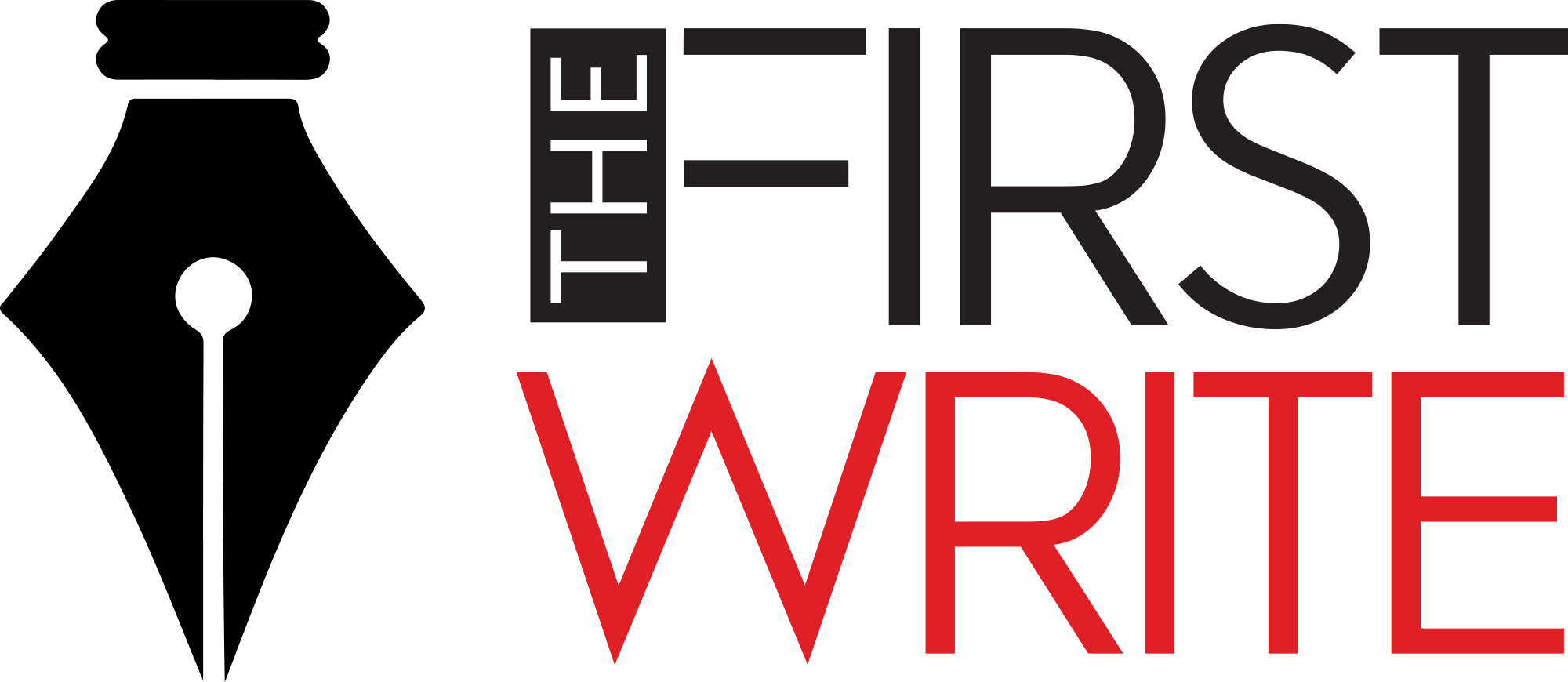- Understanding Third-Party APIs
- Identifying Suitable APIs
- Setting Up API Credentials
- Implementing API Integration
- Testing and Debugging
- Finalizing API Integration
- Conclusion
In today’s interconnected world, incorporating third-party APIs (Application Programming Interfaces) into iOS apps has become a common practice. APIs allow apps to communicate with external services, harnessing their functionalities and enhancing the overall user experience. Whether you want to integrate social media sharing, payment gateways, mapping services, or any other feature into your iOS app, third-party APIs can simplify the development process significantly.
This article will guide you through the process of integrating third-party APIs into your iOS apps, covering all the essential steps from understanding APIs to finalizing the integration.
Understanding Third-Party APIs
Before diving into integration, it’s crucial to understand what third-party APIs are and how they work. APIs act as intermediaries, enabling communication between different software systems. Third-party APIs are created by external organizations, offering developers access to their services and functionalities.
Third-party APIs come in different types, including social media APIs, payment provider APIs, mapping APIs, weather APIs, and many more. By integrating these APIs into an iOS app, developers can leverage existing services and features, saving valuable time and effort.
Identifying Suitable APIs
The first step in integrating third-party APIs into an iOS app is to identify the suitable APIs for your app’s requirements. Consider the specific features you want to include and explore the available APIs that provide those functionalities.
There are various resources to help you find suitable APIs, such as API marketplaces, developer forums, and documentation websites. Read through the API documentation, paying attention to the available endpoints, authentication methods, rate limits, and any other important details.
Evaluate multiple APIs against your criteria and choose the one that best aligns with your app’s needs in terms of functionality, reliability, and support.
Setting Up API Credentials
Once you have identified the appropriate API, the next step is to set up API credentials. API credentials are required for your iOS app to authenticate and access the API’s functionalities.
Start by signing up for an account with the API provider. This process typically involves providing necessary details and agreeing to any terms and conditions. Upon successful registration, you will receive the required credentials, usually in the form of API keys or tokens.
Securely store these credentials as they are essential for the API integration. Be mindful of any security guidelines provided by the API provider to protect your app and user data.
Implementing API Integration
With the API credentials set up, it’s time to implement the API integration within your iOS app. The integration process can vary depending on the chosen API and the development environment you are using.
1. Installing Required Dependencies
Start by adding the necessary dependencies to your iOS app. Many APIs provide software development kits (SDKs) specifically designed for iOS apps. These SDKs streamline the integration process and provide convenient methods and tools for utilizing the API functionalities.
Use package managers like CocoaPods or Swift Package Manager to install the SDKs into your project. Follow the API provider’s documentation for guidance on the specific installation process.
2. Configuring API Credentials
After installing the required dependencies, you need to configure the API credentials in your iOS app. This typically involves adding the API keys or tokens to your app’s configuration files or code.
Follow the API provider’s instructions to integrate the credentials correctly. It’s crucial to ensure that the credentials are securely stored and not directly exposed within the app’s code.
3. Making API Requests
Once the dependencies and credentials are set up, you can start making API requests from within your iOS app. API requests communicate with the third-party server to exchange data and utilize the required functionalities.
Refer to the API documentation for details on how to make specific API requests. Typically, APIs use HTTP methods like GET, POST, PUT, or DELETE to communicate with the server. Use libraries like Alamofire or URLSession to handle the API requests smoothly.
4. Handling API Responses
When making API requests, it’s important to handle the responses appropriately within your iOS app. API responses contain the data returned by the server, which may include success messages, error messages, or the requested information.
Parse the API responses to extract the relevant data and handle any errors or exceptions that may occur. Consider implementing error handling mechanisms, such as displaying error messages to the user or applying fallback strategies when necessary.
Testing and Debugging
After implementing the API integration, it’s crucial to thoroughly test and debug your iOS app. Testing helps identify any issues or bugs within the integration, ensuring a smooth user experience.
1. Unit Testing
Write unit tests to validate the functionality and behavior of the integrated API. Test different scenarios, including both successful and error responses, to cover all possible cases. Unit tests help ensure that the API integration works as expected and handle different server responses appropriately.
2. Manual Testing
Perform manual testing by using the iOS app in various real-world scenarios. Test different features that rely on the integrated API, ensuring they function correctly. Pay attention to key areas, such as response times, data accuracy, and any other app-specific requirements.
3. Debugging
If any issues arise during testing, use debugging techniques to identify and resolve the problems. Analyze error logs, inspect network requests and responses, and troubleshoot any exceptions or crashes. Debugging is an essential step in ensuring the stability and performance of your iOS app.
Finalizing API Integration
Once you have successfully integrated and tested the API, it’s time to finalize the integration and prepare your iOS app for release.
1. Optimizing Performance
Analyze the API integration for any potential performance bottlenecks. Optimize your code by minimizing unnecessary API requests, caching data when appropriate, and implementing efficient handling of API responses. These optimizations help improve the overall performance and responsiveness of your iOS app.
2. Handling Errors and Edge Cases
Consider all possible scenarios and edge cases that may occur during API integration. Implement error handling mechanisms to gracefully handle errors and exceptions. Provide clear error messages to the user and assist them in resolving any issues that may arise.
3. Keeping Up with API Updates
API providers may release updates and new versions that require adjustments in your iOS app. Stay updated with the latest API documentation and announcements to ensure continued compatibility and support. Regularly monitor for any deprecation notices and plan for timely updates to prevent disruptions in your app’s functionality.
Conclusion
Integrating third-party APIs into iOS apps can extend the capabilities of your app and enhance the user experience. By understanding APIs, identifying suitable options, setting up API credentials, implementing the integration, testing thoroughly, and finalizing the integration, you can seamlessly incorporate third-party APIs into your iOS apps.
Remember to always refer to the API documentation provided by the third-party service and follow their best practices to ensure secure and effective integration.
With the right APIs at your disposal, your iOS app can leverage powerful functionalities and deliver a seamless experience to your users.