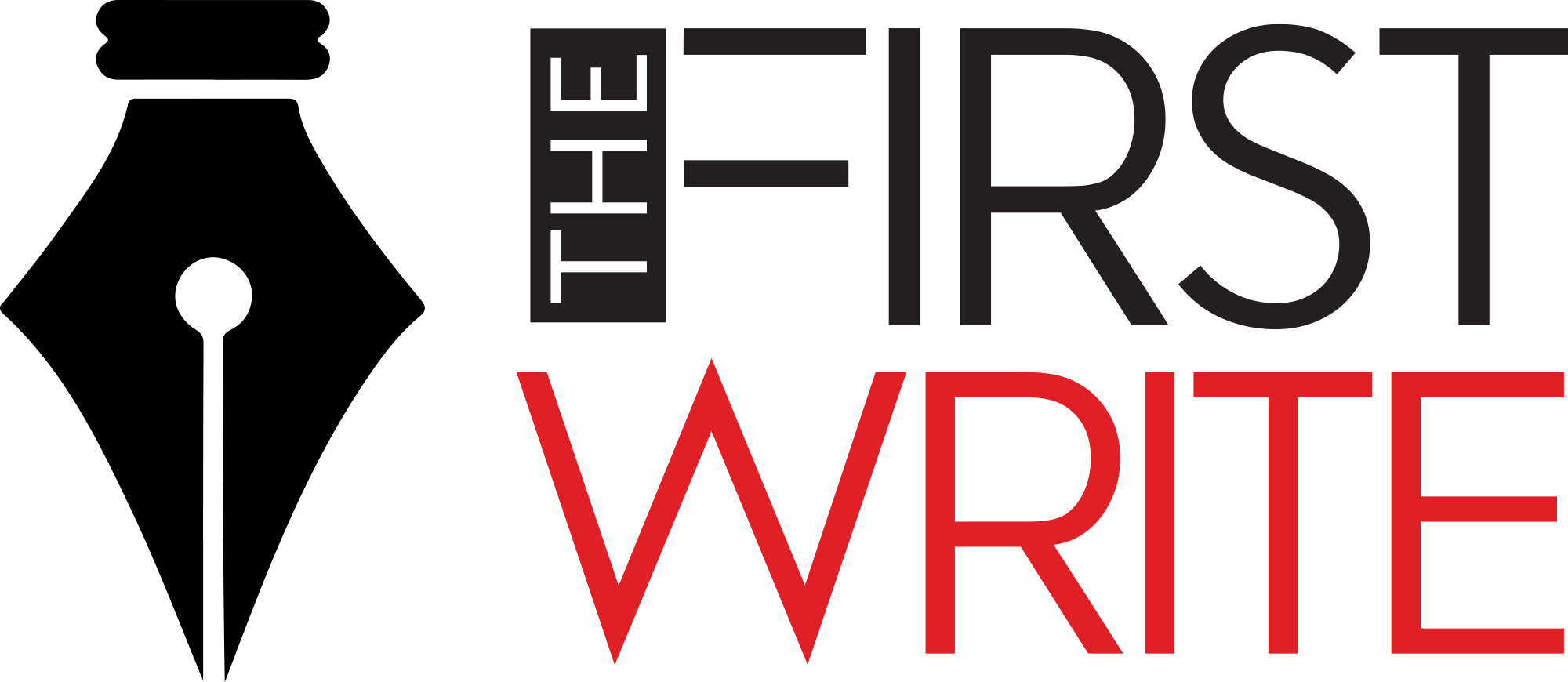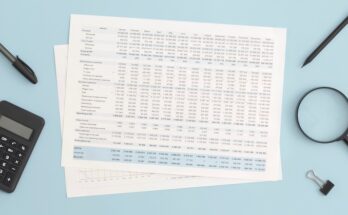Any internet user would know about Wikipedia, a multilingual online encyclopedia maintained as an open collaboration project. Almost every search on Google will result in its Wikipedia being fetched at the top. The only condition being that a Wikipedia page on the topic being searched should exist.
A Wikipedia page of your company or business gives you instant visibility and online presence. And since Wikipedia is a dictionary, having your company page on the platform allows the users to get a snapshot of your business and the services that you may be offering.
Here’s how to create a page for your company on Wikipedia:
Step #1: Create an Account
For creating a page on Wikipedia, you must have an account on the platform. Having an account on Wikipedia is also a safe option, since your IP address gets publicly recorded in the edit history. If Wikipedia finds out that you have messed around with other peoples’ pages, you stand the risk of being blocked.
Having a registered account on Wikipedia also gives you credibility which is vital for gaining trust. You should begin by clicking “create account” on the top right corner.
Step #2: Build your Reputation on Wikipedia
Once your account is set up, you should move on to doing some edits to build your reputation with Wikipedia. After your account is at least four days old and you have some 10 edits to your credit, you will get promoted as an auto-confirmed user. With such a status, your edits will be confirmed without much review. The more edits you have from your account, the less are the chances of your page being deleted or challenged, after it is created.
You can find the “edit this page” tab on the top. If you only want to edit a small portion, the links are available on the top right corner of every paragraph with the word “[edit]”, which is hard to miss.
Step #3: Be a Serious Contributor
The bottom line is that Wikipedia is serious business, with a fair amount of credibility attached to the platform. Whenever someone searches for something on Wikipedia, they expect to find a relevant answer which can add value to the search.
Your company page should have some unique content which sets it apart from your company’s home page or “about us” page. Since Wikipedia does a notability test to determine whether a page gets published or not, remaining unique gives your page a definitive edge.
Step #4: Perform a Quick Search on Wikipedia
To ensure that the content of your company page is unique, you must perform a quick search on Wikipedia. Go to the search bar on the top right hand corner and type in your company’s name. For example, type “XYZ Enterprise”, where XYZ denotes your company’s name. See what pops up.
There’s a good chance that you will not find a Wikipedia page with the same company name. Having a unique company page which is dissimilar with any other company page on Wikipedia ensures that the readers don’t confuse you with any other company.
Step #5: Create the Page
When the quick search on Wikipedia doesn’t yield any result, you are displayed a message which says: “The page “XYZ Enterprise” does not exist. You can ask for it to be created”. When you click on the link “You can ask for it to be created” you are redirected to a page where you will find links to create a new company page.
Step #6: Go to the Wikipedia Article Wizard
By clicking on the link for new page creation, as mentioned in the previous paragraph, you will be redirected to a page where Wikipedia will offer you instructions and basic warnings before you create your company page. For creating the page, you must click on the “Wikipedia Article Wizard” located right above the recently created article’s subheading.
Step #7: The Sandbox
After clicking on the Wizard link, you get two options – a) Start writing your page straightaway, and b) Practice editing it in the Sandbox first. You can either write your draft directly in the device’s text editor or write directly in the Wikipedia’s Article Wizard. Here’s a directly link to Wikipedia’s Article Wizard page in case you want to skip the previous steps:
https://en.wikipedia.org/wiki/Wikipedia:Article_wizard

Step# 8: Put in Citations
You will notice numbers beside the text on Wikipedia. These are references to the links to the pages from where information was gathered. Putting in the right citations helps build trust and authenticity with both the readers and Wikipedia. You should also ensure that your website is linked in one of the citation references on your Wikipedia company page. Citations lend credibility to your company page so as to allow the users to trust the information you have provided on the page.
Step #9: Submit your Company Page for Review
Once you are done writing your company page, you need to submit it for review. Wikipedia will conduct an evaluation of your page and decided whether your page can be a topic for Wikipedia or not. If your page passes this test, it will be uploaded as a legitimate Wikipedia page.
Step #10: Keep the Page Updated
Even though your company page has been published, your job’s still not over. You need to constantly update your company page with new information and all the developments that have been happening in your company as it helps maintain transparency and create an honest outlook towards your clients.