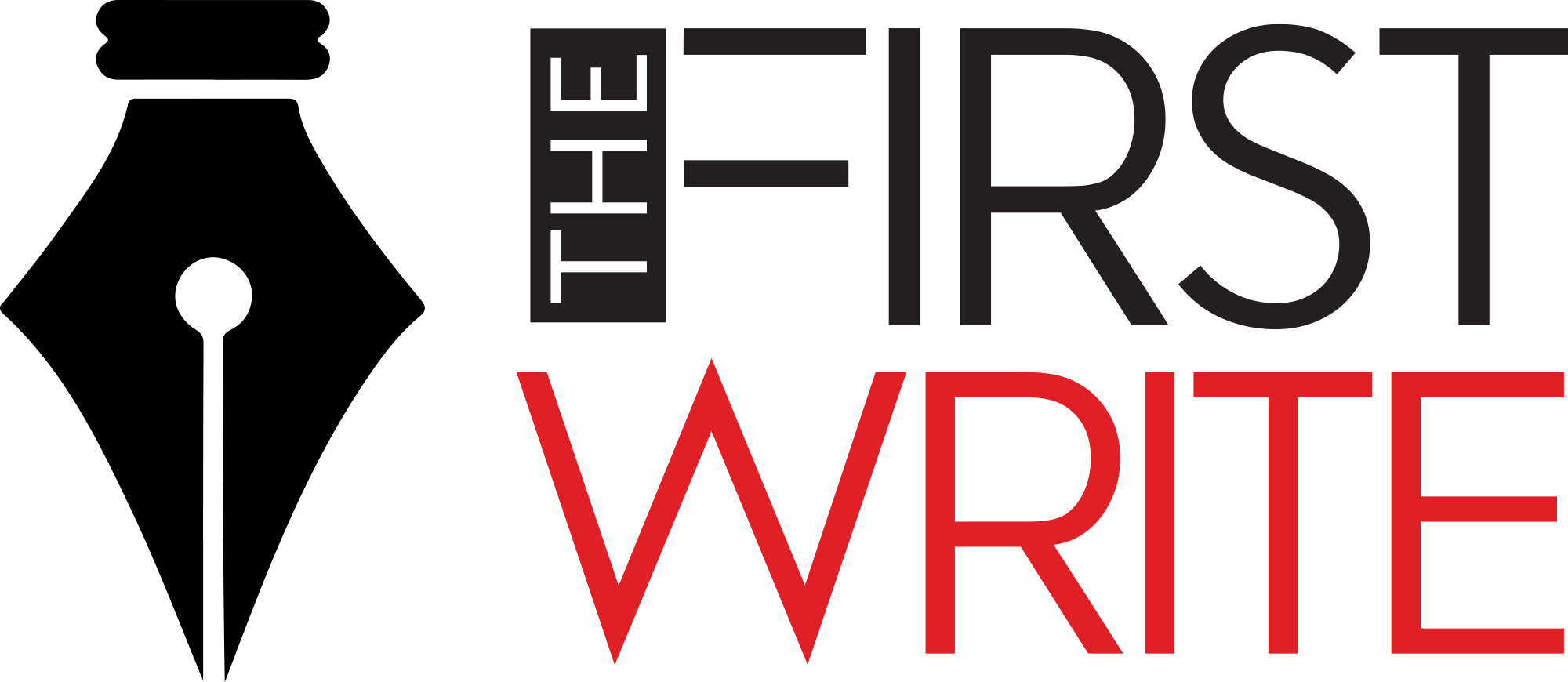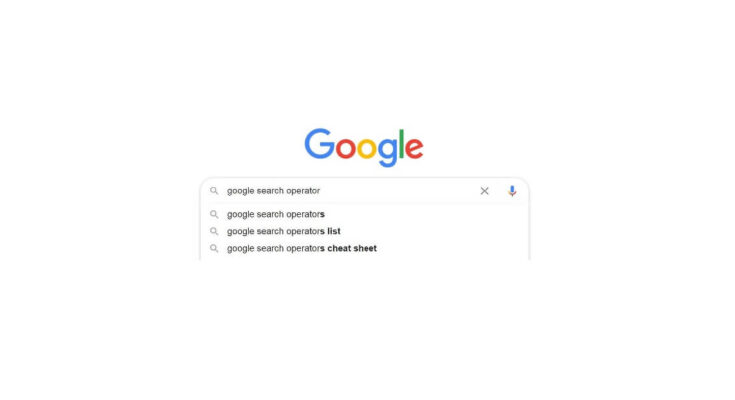Google search operators make searching for things online so much easy.
Once you’ve mastered just a few of special commands with help of these operators, you’ll wonder how you ever managed without them.
In this post, we’ll guide you through some of the best Google advanced search and show you how to use them effectively.
What are Google Search Operators?
Google search operators are special commands that extend the capabilities of regular text searches on Google.
Search operators help you narrow down search results in SERP. They can also be used for other Search engines like Yahoo, Bing and many others engines.
Google Search Operators List
Here is a complete list of all working Google search operators:
“search term”
Use this to do an exact-match search.
Example: “steve jobs”
OR
Search for this OR that. This will return results related to the two terms or both.
Example: seo OR ppc
AND
Search for this AND that. This will only return results related to the two terms.
Example: seo AND ppc
+
Force an exact-match search on a single word or phrase.
Example: jobs +ppc
–
Exclude a term or search phrase.
Example: jobs -ppc
~
Include synonyms. Doesn’t work, because Google now includes synonyms by default. (Hint: Use double quotes to exclude synonyms.)
Example: ~apple
*
Acts as a wildcard and will match any word or phrase.
Example: seo * ppc
( )
Groups multiple terms or operators to control how the search is shown.
Example: (seo OR ppc) jobs
$
Search for prices.
Example: ipad $300
#..#
Search for a range of numbers. In the example below, searches related to “WWDC videos” are returned for the years 2010–2014, but not for 2015 and beyond.
Example: wwdc video 2010..2014
define:
Displays the meaning of a word in a card-like result.
Example: define:entrepreneur
cache:
Returns the most recent cached version of a web page (as long as the page is indexed).
Example: cache:thefirstwrite.com
site:
Limit results to a specific website.
Example: site:thefirstwrite.com
related:
Find sites related to another site.
Example: related:thefirstwrite.com
intitle:
Find pages that contain a specific word in the title.
Example: intitle:guestblog
allintitle:
Like “intitle,” this finds web pages containing all of the specific words in the page title.
Example: allintitle:blog news
inurl:
Finds pages with a certain word in the URL.
Example: inurl:guestblog
allinurl:
Similar to “inurl,” this finds web pages containing all of the URL’s specific words.
Example: allinurl:apple iphone
intext:
Finds pages containing a specific word in the content.
Example: intext:thefirstwrite
allintext:
Finds results containing all of the specific words somewhere on the page.
Example: allintext:apple iphone
inanchor:
Find pages that are being linked to with specific anchor text. For this example, any results with inbound links containing either “marketing” or “ppc” in the anchor text will be returned.
Example: inanchor:marketing ppc
allinanchor:
Similar to “inanchor,” but only results containing all of the specified words in the inbound anchor text will be returned.
Example: allinanchor:marketing seo
weather:
Finds the weather for a specific location.
Example: weather:san francisco
stocks:
See stock information.
Example: stocks:apple
map:
Show map results for a locational search.
Example: map:silicon valley
movie:
Finds information about a specific movie.
Example: movie:matrix
source:
Find news results from a certain source in Google News.
Example: tesla source:bbc
AROUND(X)
This proximity search finds pages containing two words (or phrases) within X words of each other. For this example, the words “apple” and “iphone” must be present in the content and no further than four words apart.
Example: apple AROUND(4) iphone
in
Convert one unit to another. Works with currencies, weights, temperatures, etc.
Example: $400 in GBP
_ (underscore)
Not exactly a search operator, but acts as a wildcard for Google Autocomplete.
Example: apple CEO _ jobs
filetype:
Shows results of a certain filetype (PDF, DOCX, TXT, PPT, etc.)
Example: apple filetype:pdf
File Types supported by Google
Google can index the content of most types of pages and files. The most common file types we index include:
• Adobe Flash (.swf)
• Adobe Portable Document Format (.pdf)
• Adobe PostScript (.ps)
• Autodesk Design Web Format (.dwf)
• Google Earth (.kml, .kmz)
• GPS eXchange Format (.gpx)
• Hancom Hanword (.hwp)
• HTML (.htm, .html, other file extensions)
• Microsoft Excel (.xls, .xlsx)
• Microsoft PowerPoint (.ppt, .pptx)
• Microsoft Word (.doc, .docx)
• OpenOffice presentation (.odp)
• OpenOffice spreadsheet (.ods)
• OpenOffice text (.odt)
• Rich Text Format (.rtf)
• Scalable Vector Graphics (.svg)
• TeX/LaTeX (.tex)
• Text (.txt, .text, other file extensions), including source code in common programming languages:
• Basic source code (.bas)
• C/C++ source code (.c, .cc, .cpp, .cxx, .h, .hpp)
• C# source code (.cs)
• Java source code (.java)
• Perl source code (.pl)
• Python source code (.py)
• Wireless Markup Language (.wml, .wap)
• XML (.xml)
How to use Google Search Operators?
It’s as simple as searching for something on Google. You need to enter search operators directly into the Google search box just as you would a text search.
You can combine the search operators to make them more useful.