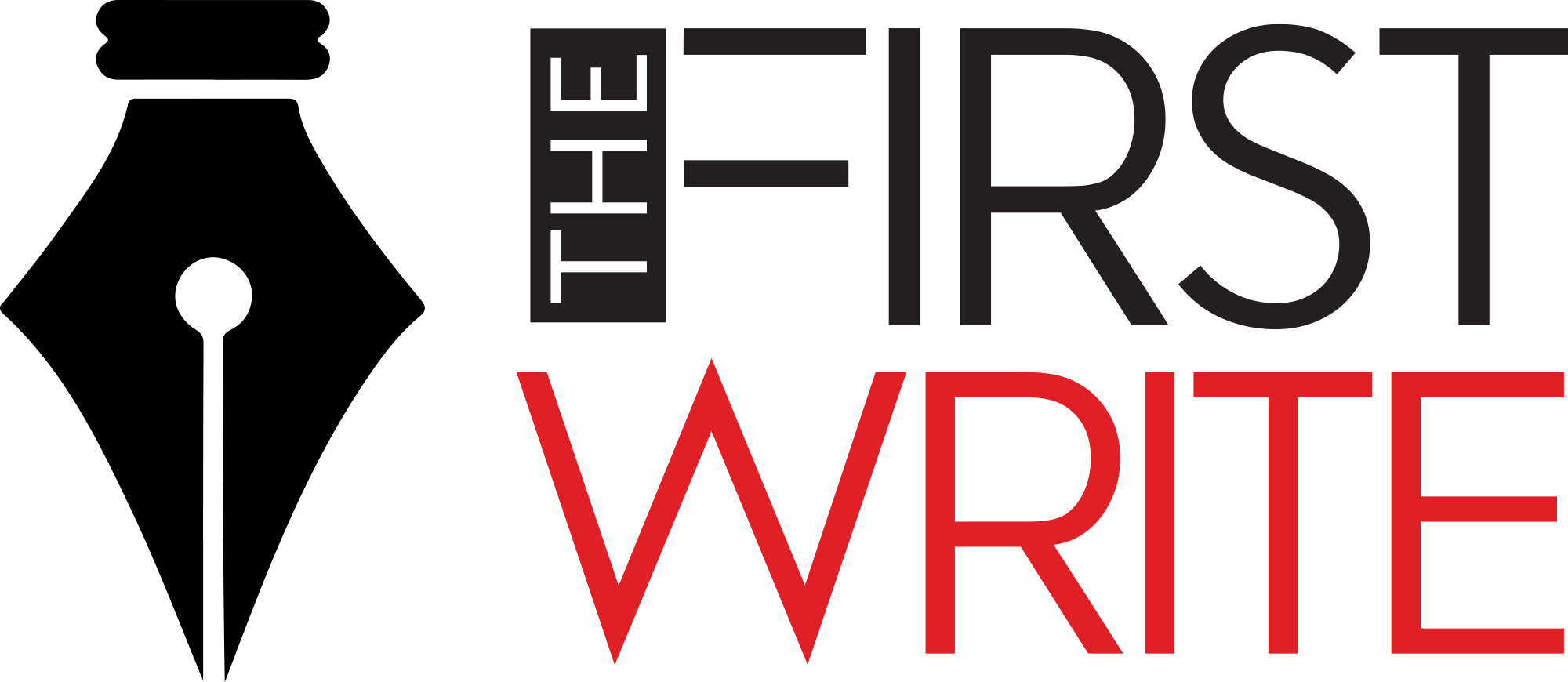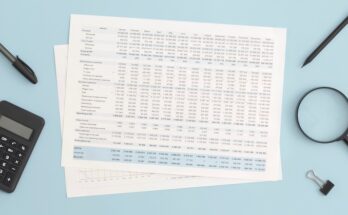What Is Google’s New ‘Verified Calls’ Feature?
Google has today introduced a new feature called ‘Verified Calls’ for Android phones. The feature will help businesses to reach out to their customers through smartphones while ensuring that verified calls display the caller’s name, logo, the reason for calling, and a verification symbol as a sign of authentication by Google.
The primary intent of Google behind introducing this feature is that most consumers avoid answering calls from unrecognized callers. Google’s official blog post says, “When participating businesses place calls, Verified Calls establishes trust by confirming the identity of the business in real-time so users can be confident that calls aren’t spoofed.”

Pilot tests conducted by Google have indicated that the feature improves the likelihood of customers answering a call. Also, Google claims that this feature will reduce costs for businesses to identify relevant calls in a trustworthy manner.
The feature comes at a time when spam calls are continually increasing, especially in the US, where consumers received over 61.4 billion spam calls in 2019, as per a recent report from RoboKiller, representing a growth of 28% from the previous year. The US Federal Communications Commission also lists unwanted calls amongst its top consumer complaints.
Google’s new feature lets legitimate businesses share their data with the consumers, along with displaying the reason for calling on the smartphone screen. However, the feature is only available for companies that have signed up as one of Google’s partners for call verification.
As per Google’s official website, businesses can opt for the ‘Verified Calls’ feature by working with partners such as JustCall, Neustar, Telecall, Zenvia, Aspect, Prestus, Five9, Bandwidth, among others.
Once the setup is through, the business sends its number, the customer’s phone number, and the call’s reason to Google’s Verified Calls server, such as “your food delivery.” Google responds by sending this information to the Android phone’s app. Once the device compares the incoming call information with Google’s received information from the business, and there’s a match, the phone app displays it as ‘Verified.’
For most Android devices, the feature is the default and is pre-loaded on most devices. However, the feature will be available for download for other devices later this week.