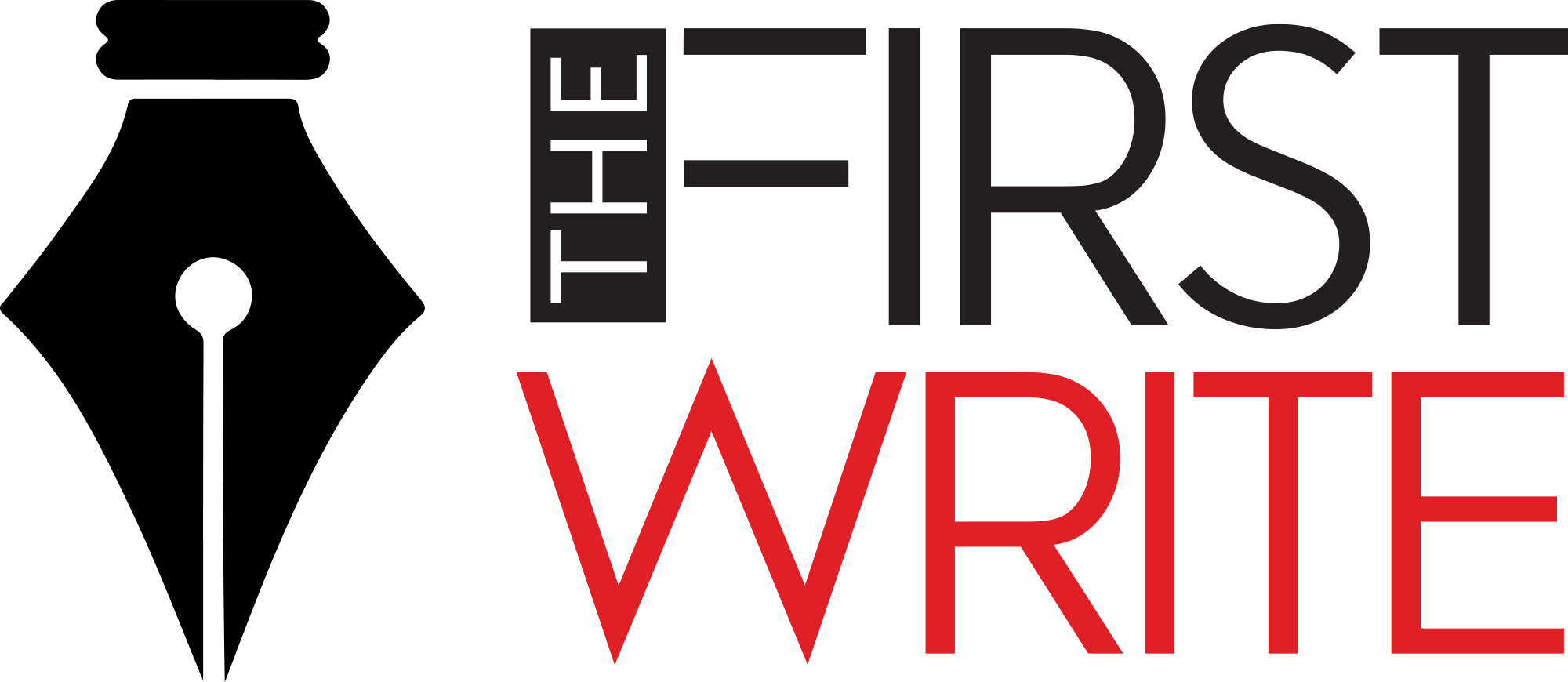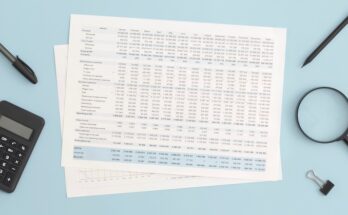There are multiple scenarios in which you need to transfer your domain ownership, such as having sold your domain name or you wish to transfer the domain ownership to someone else in your organization. Here’s our step-by-step guide on how to transfer domain ownership in a hassle-free manner.
How to Transfer a Domain Name to Another Person?
The approach would depend on whether the domain transfer is happening between two different registrars or within the same registrar. For example, whether you want to transfer the domain to GoDaddy from domain.com or change the domain ownership from your existing GoDaddy account to another GoDaddy account.
How to Transfer a Domain Name between Two Different Registrars?
Although the exact steps will vary according to which registrar your domain is registered with and the registrar your domain name is being transferred to, however, these necessary steps mentioned below remain the same:
- Disable WHOIS/Domain Privacy
The new registrar needs to verify the name of the domain owner, which requires disabling the WHOIS privacy to ensure that the privacy setting has been switched off. - Update Admin Email ID
It would be best to make sure that you have updated your most-recent administrative email ID with your current domain registrar so that they can contact you during the domain transfer process. It must be noted that making a change to this field could result in a 60-day transfer lock on the domain to prevent fraudulent activities. Having an outdated email could delay the domain transfer process. - Unlock the Domain
In most cases, a domain has a transfer lock applied to check the unwanted or accidental transfer of the domain. If that’s the case with your domain, you need to unlock it. - Authorization Code
The transfer authorization code is like a password, only accessible to the real domain name owner. However, some domain registrars use alternative terms such as EPP key, auth code, or secret code. - Request a Domain Transfer
Ask the new domain owner to apply to the registrar for a domain transfer request. The process typically involves buying an additional year of domain registration, which shall commence once the current remaining domain registration period is over. To request a transfer, you would require a transfer authorization code, as mentioned in step 4. - Approve the Domain Transfer Request
Once the new domain owner requests the domain transfer, the current domain owner receives it on their registered email (which is why step 2 becomes mandatory). You should provide an approval to the request to allow the transfer process to begin.
How to Transfer a Domain Name within the Same Registrar?
The process of transferring the domain name within the same registrar, for example, transferring a domain name within GoDaddy, HostGator, Bluehost, or Domain.com, is very much straightforward.
1. Transferring a Domain Name within GoDaddy
- Log in to your GoDaddy Domain Control Center
- Log in to your GoDaddy Domain Control Center
- Check the box next to the domain(s) you wish to move to another account or click the checkmark icon to Select All.
- From the menu above the domain list, choose Ownership, and then, Move to other GoDaddy Account.
- Enter the new domain owner’s email address.
- Confirm the new domain owner’s email address.
- Enter the new account owner’s shopper ID (optional).
- Under the option: Do you want to copy the current domain contact information to the new account? Choose yes or no. In case you select No, the new domain owner will have to approve the changes.
- Click on Transfer Domain.
You will receive a notification that your domain transfer is in progress.
2. Transferring a Domain Name Within Domain.com
- To initiate a domain transfer on Domain.com, visit the website on https://www.domain.com/domains/transfer/
- Enter the domain name to be transferred into the box at the top of the page.
- Ensure that the domain being transferred is in an unlocked state, and you have obtained the authorization code from the present registrar. They will contact you if there is an issue with your domain name transfer.
How Long Does a Domain Transfer Take?
Once you fill all the requirements, under normal circumstances, the domain name transfer is completed within 5-7 business working days.