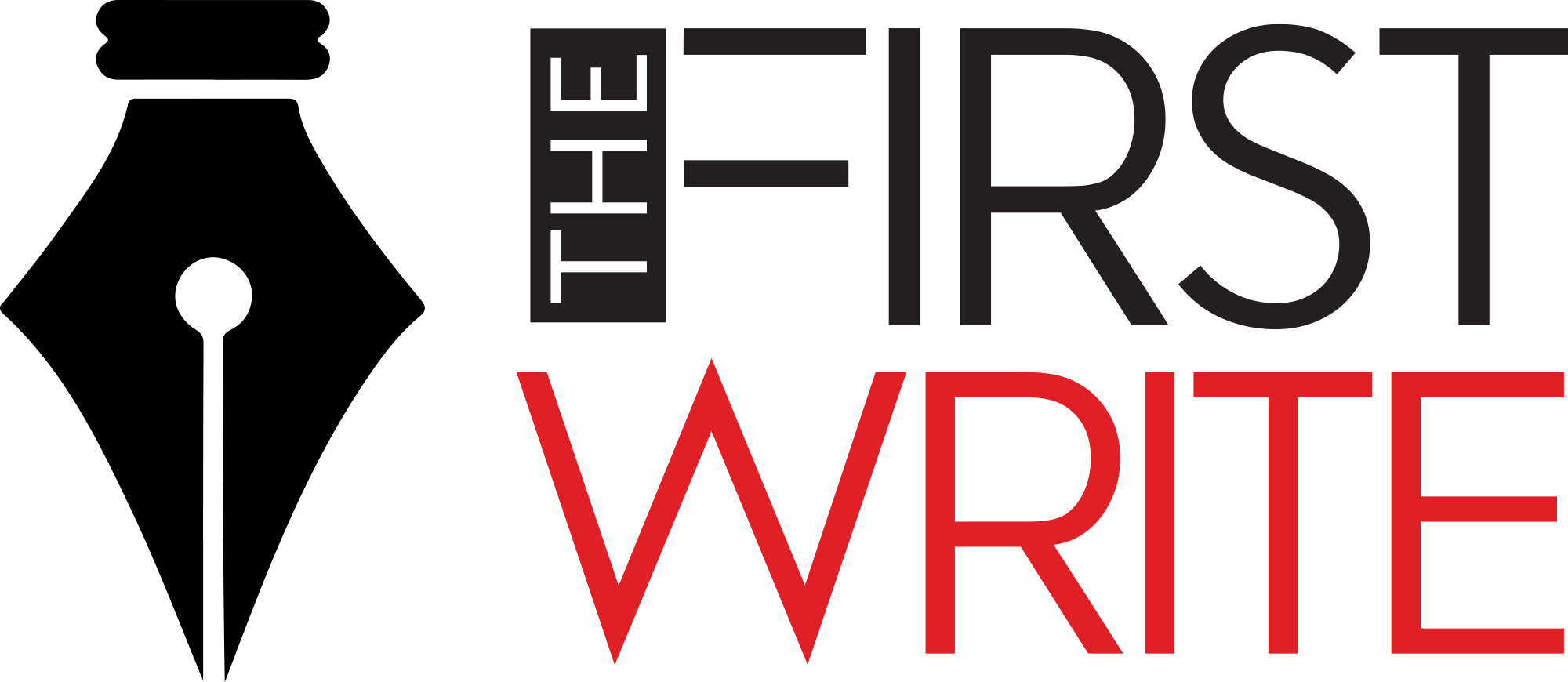An intuitive and appealing user interface design is an essential element required for any website, application, or a video game. A UI designer places icons, buttons, scrollbars, and sliders at proper places and uses specific color codes, fonts, and type settings and animations to enable users to browse a site or an application effortlessly. An excellent user interface should be consistent, responsive, clear, concise, appealing and efficient.
For creating such beautiful and highly interactive designs, designers of experienced UI design companies take care to follow a specific set of guidelines that can be best summarized in these golden rules of interface design.
- Maintain Consistency
Consistency is a crucial factor that every UI designer should strive for when building an efficient user interface. It helps users develop usage patterns and predict well the functionality of buttons, icons, tabs, and other interface elements. UI designers should use the same font, color, and icons throughout the product and ensure that the functionalities of buttons and menu items do not change within a product. - Make Users Feel in Control of the Interface
A UI designer should consider the skill and age differences in users, technology diversity and cater to all users’ needs irrespective of these differences. The design should include explanations and tutorials for newbies, while experts will look for shortcuts and faster pacing to complete desired actions. For every user action, they should get proper informative feedback that help them be free from any doubt and complete their tasks or get information seamlessly. - Reduce Cognitive Load
It means that experienced UI designers of a leading UI design company make it effortless for users to complete any task reducing mental processing power or cognitive load. They should keep their displays simple, chunk large information or actions into small sequences and promote seamless recognition through clear visual aids.
As per George Miller, a person’short term memory is limited to handling seven plus or minus two pieces of information at a time that highlights the essence of chunking. It is essential to avoid visual clutter and present limited information in an organized way on the screen. - Facilitate users prevent errors letting easy reversal of actions
Users can make mistakes at any time that should be adequately handled with a well-designed and clear error message or an Undo button for fixing the error on the spot. When a user is clear that they can reverse or rectify any error or mistake, they will love to explore unfamiliar actions. It enhances comfort and predictability and lets users use the product without fear of failure or undue worries. - Make Users Comfortable to Interact with a product
Simplified interfaces with valuable and relevant information makes people comfortable using the website or application. A UI designer should avoid jargons or technical terms, eliminate unnecessary tasks or icons, and make critical interactive buttons larger for easier access and usage.
Following these golden rules will enable any UI designer to make the site or app design most appealing, intuitive, and providing the best user experience.